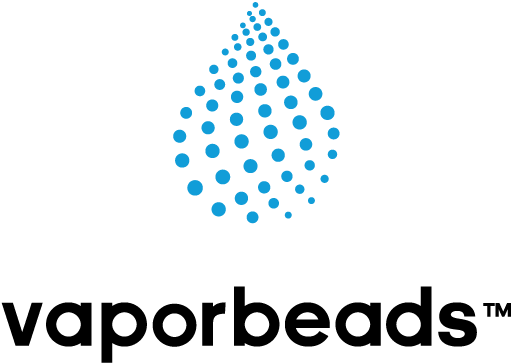Boveda Hygrometer
Boveda Hygrometer
Couldn't load pickup availability
Connect your humidor with this Bluetooth hygrometer (also known as the Boveda® Butler) and sync with your smartphone to get full visibility on the relative humidity (RH) and temperature levels without ever having to open your humidor. Get alerts when the RH or temperature is too high or too low and also receive warnings when your sensor has been severely impacted. Connect up to 10 sensors on your iOS device and get feedback in real time. The Boveda Butler is compatible with iOS and Android devices.
COMPATIBILITY
iOS: Boveda® Butler works on the following Apple iOS devices with Bluetooth™ 4.0 or newer:
- iPhone 14, 13, 13 Pro, 13 Pro Max, 13 Pro Mini
- iPhone 12, 12 Pro, 12 Pro Max, 12 Mini
- iPhone 11, 11 Pro, 11 Pro Max
- iPhone X, XR, XS, XS Max
- iPhone SE, SE (2nd)
- iPhone 8, 8 Plus
- iPhone 7, 7 Plus
- iPhone 6s, 6s Plus
- iPhone 6, 6 Plus
- iPhone 5, 5c, 5s
- iPhone 4s
- iPad Air
- iPad Mini
- iPod Touch
iPhone Download App Here: App Store
Android Download App Here: Google Play
TECHNICAL SPECIFICATIONS
DIMENSIONS: L: 2.11” W: 1.33” H: 0.58”
WEIGHT: 16 grams
SENSOR ACCURACY
RANGE: Bluetooth™ Low Energy up to 110 ft.
- Humidity: ±4% RH (max); ±3% RH (typical) 0.025% RH RMS.
- Temperature: ±0.4 °C (max) ±0.3 °C (typical).
- Accelerometer: Sensitivity 32 LSB/g Bandwidth 250Hz.
- Battery Power: ±4mV.
BATTERY TYPE: 20mm 3v Coin Cell Lithium (CR2032 recommended)
BATTERY LIFE: Up to two years. 30uA nominal consumption.
ENVIRONMENTAL LIMITS
- Humidity: 0%RH - 100%RH
- Temperature: -40°C - 85°C
G FORCE LIMITS: Accelerometer:± 16g in X, Y, Z axes.
BATTERY REMOVAL
When the battery is removed, the unit powers down and all flash memory will be erased. No data will remain on the device. Prior to removal of the battery, user should open the App on their iOS or Android device. This ensures that all data is transferred to the user’s smart device. When the battery is replaced, the unit will reinitialize and query the App to automatically restore the user’s settings upon the next Bluetooth connection.
HARDWARE INITIALIZATION INDICATOR LIGHT GUIDE
Each time unit’s battery is removed and replaced, the onboard indicator will cycle as follows:
One blink: Processor is working
Two blinks: Processor and Accelerator are working, but humidity sensor is not.
Three blinks: Processor and humidity sensor are working, but Accelerometer is not.
Four blinks: All components have initialized, and the hardware unit is functioning correctly.
Dimensions
Dimensions
Length: 2.6"
Width: 4"
Height: 1"
Weight: 0.2l bs.